
Card making Die cutting Home decorations How to Papercraft Techniques Cheat Sheets
*SPONSORED BY Brother ScanNCut*
Consult our guide to digital cutting and consider this your next craft craze – technophobes included!

Please login to download. Sign in here
A favourite amongst many makers, digital cutting is having a moment so we thought we’d put SVGs in the spotlight. We all love a challenge once in a while, but you can’t beat a day of easy crafting to calm and relax the mind. What’s more, when you’re tight on time it’s always handy to have a little helping hand to simplify your papercrafts. At the push of button, you
can cut out any shape, no matter how intricate, in a flash.
Still need persuading? Download our cheat sheet to discover expert hacks, go-to gadgets and more! There’s also a step-by-step guide, an explanation of SVG files, inspiration from Lia Griffith and FREE SVG downloads. Plus, Corinne Bradd shares her best advice for working with the brilliant Brother ScanNCut digital cutting machine.
The Brother ScanNCut is perfect for papercrafters, sewists, DIY crafters and more. With its unique built-in scanner, it’s easy to scan and cut out any image or shape – no computer required! You can also flip and resize motifs, personalising projects completely to your tastes – or your recipient’s! Find the ScanNCut for you here.
Got the lowdown and the perfect machine? Then you’ll love these FREE SVG files:

Download our free digi stamps and get your summer crafting off to a sizzling start. Colette Smith has drawn up 12 exclusive designs just for you – expect classic summer holiday…

Download our printable, grab your favourite pens or paints, then start colouring! This printable is perfect for crafters young and old, and you can go as simple or as extravagant…
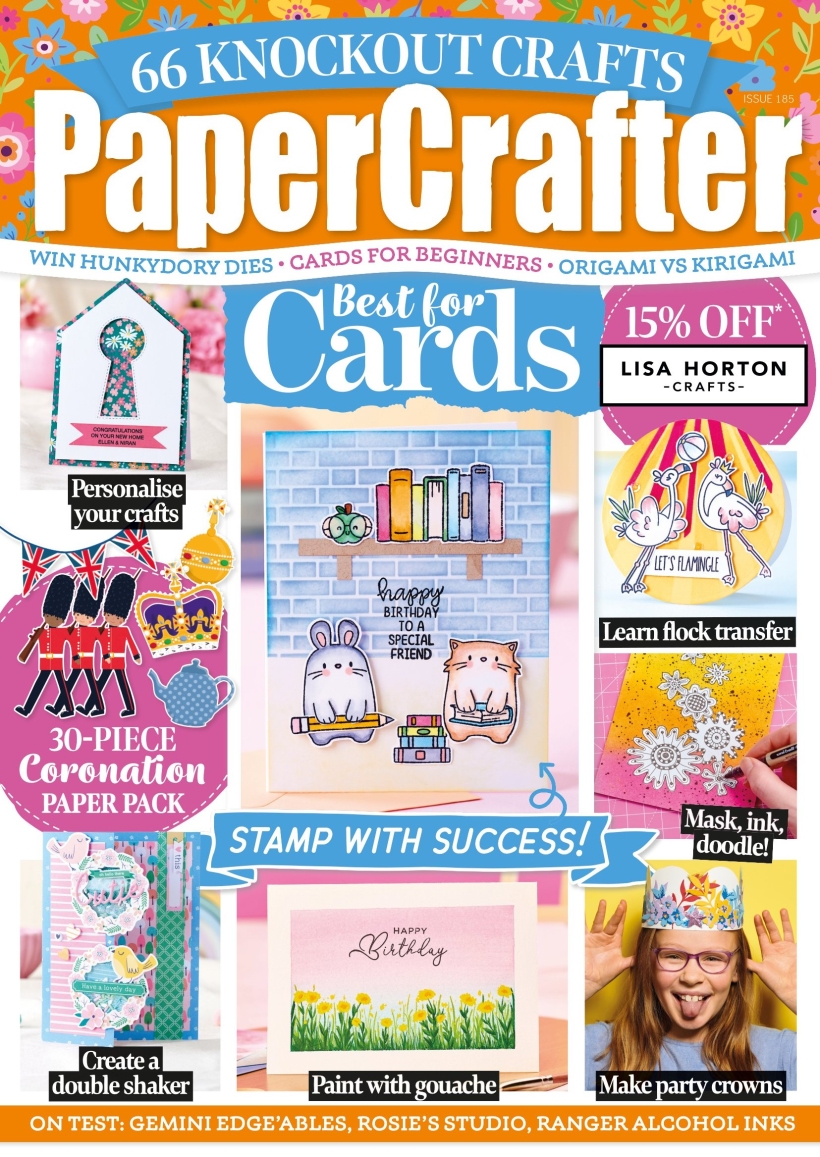
To download our templates, simply click ‘Download Now!’ and it will open in your browser. Why not send us a picture of your project once you’re done? For your chance to be…
Home decor Home decorations Papercraft Papercrafter Party makes Templates
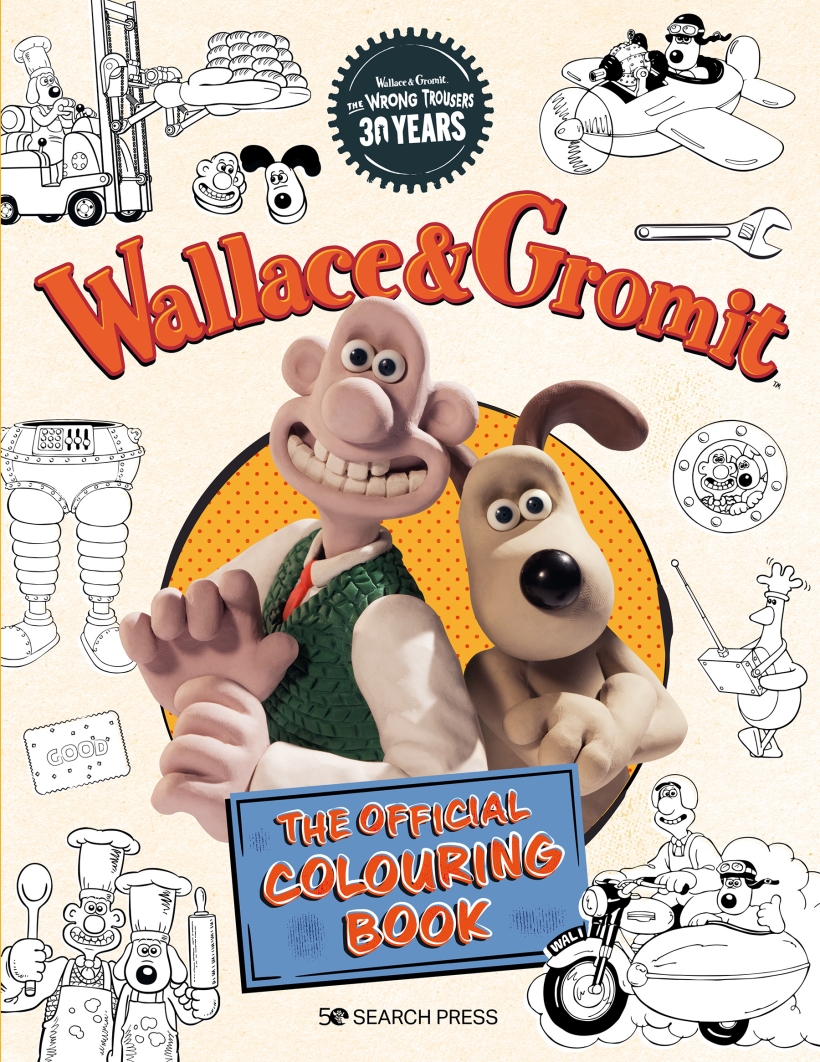
There’s nothing quite so relaxing, or quite so fun, as settling down with a good colouring page. It’s even better if that colouring page happens to include Wallace & Gromit. This duo…
NO SPAM
Just pure crafty goodness!
YOU CAN REGISTER WITH US TODAY OR CHECK OUT THE MEMBER BENEFITS YOU CAN GET YOUR HANDS ON

Not only will you receive our amazing newsletters packed with the latest projects, exclusive giveaways and freebies, you’ll also get your hands on all of this...
View the benefits
All of our offers will be delivered straight to your inbox - they’re only a click away!
Show me the next benefit...
Get access to loads of free printables and downloads at your fingertips.
Show me the next benefit...NO SPAM
Just pure crafty goodness!





