
Buy issue 64 from today!
Issue 65 of PaperCrafter is on sale today folks! What better way to start the weekend than nestling down with your favourite crafting magazine and making your way through the...
Fancy taking your mixed media projects to the next level? Allow Grafix Art to show you how it’s done! Master a whole host of techniques and projects with this go-to brand’s expanded line of specialty Craft Plastic Films loved by crafters, artists and designers alike! Need some inspiration to get started? Head below to recreate a stunning trio of stylish designs.

Mixed Media and Artist Series Shrink Film Tag

1 Apply three colours of DecoArt Americana Color paints onto a tag, then mix the pigments together. Cut out circles from newspaper, adhere to the tag with Matte Gel Medium or Grafix Artist-tac. Once dry, trace around the circles with a pencil and activate with water to create a shabby chic look.
2 Using the same coloured paints, add floral shapes using a stencil and a sponge. Next, colour in the Grafix Artist Series Butterfly Shrink Film. You can also activate with water for a translucent look, but once dried it becomes permanent.
3 Shrink your film according to the directions on the packaging. Adhere the butterfly to the tag with Matte Gel Medium. Add decorative lines to the tag with a black fineliner. Tie a ribbon through the hole to finish.
Clear Craft Plastic Journal
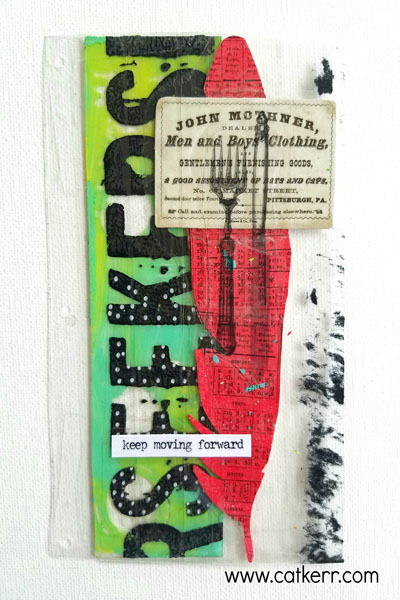
1 Remove the protective liner from the Clear Craft Plastic Film and cut into random sized rectangular shapes. Paint one side with Americana Coastal Waters and Americana Chartreuse. Before it completely dries, place a stencil on top and remove the excess paint with a baby wipe.
2 Add additional texture by using a stylus and leave to dry. Apply black paint a Cat Kerr Foam Stamp. Stamp the designs to the other side of the clear craft plastic and leave to dry. Use a white opaque pen to add subtle texture to the stamped motif. Print assorted black and white images onto Clear Adhesive-Backed Computer Grafix Film.
3 Apply Americana Multi-Surface paint in Lipstick to the Watercolor Art Parts assorted shapes, then a few drops of Coastal Waters. Trim a design from the Computer Grafix Film, remove the backing and place it onto the Watercolor Art Part shapes, then trim.
4 Embellish Tim Holtz Paper dolls by adding Computer Grafix Designs to the lighter parts of the clothing. Add holes and feed thread through the for additional texture.
5 Assemble the journal pages with embellishments. Cover the front and back with clear packing tape. Leave a small overhang of clear packing tape to the left-hand side of the page. Use a brayer to press all of the pieces together.
6 Use a hole punch to add holes to the taped area in one of the journal pages, then use this page as a guide for the remaining pages. Add mini book rings and connect all of the journal pages together. Hang Tim Holtz Foundry and Milagros Adornment Charms from the top book ring to finish.
Grafix Craft Plastic Mixed Media Tag

1 Trim Grafix Opaque White Craft Plastic Film down to the desired size for your tag. Apply acrylic paint to the Craft Plastic Film with a brayer or use alcohol markers. Leave to dry.
2 Once the panel has dried, add torn pieces of paper ephemera to the painted surface. Adhere additional pieces of paper ephemera to create leaf and flower shapes. Add details and highlights with marker pens and pencils. Use Gel Medium or a glue stick to adhere to the Craft Plastic Film design onto the tag.
Top up your mixed media stash with the essentials from grafixarts.com .

Issue 65 of PaperCrafter is on sale today folks! What better way to start the weekend than nestling down with your favourite crafting magazine and making your way through the...

This month we’ve got butterflies in our stomach… no really, we do! We hope our exclusive sneak preview of PaperCrafter will give you a little flutter of excitement as well

Great news, papercrafters! Our brand new summer-tastic issue is out today! That’s right, you can now buy your copy of issue 63 of PaperCrafter magazine from all good newsagents and supermarkets...





